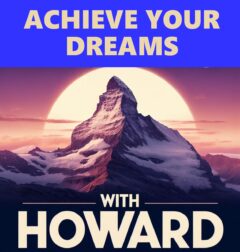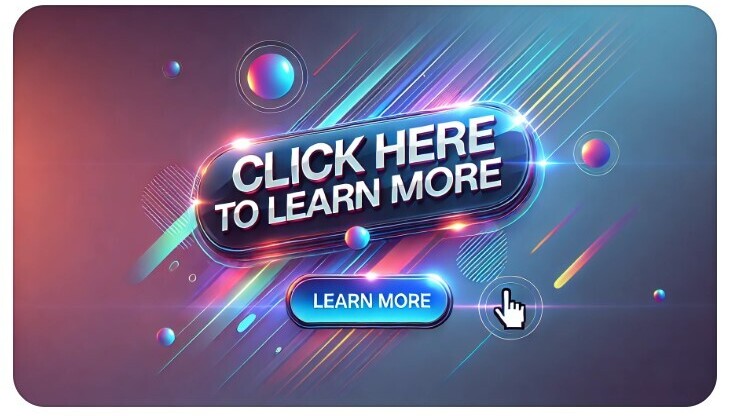Artificial intelligence, or AI, is everywhere these days. Whether you’re chatting with a voice assistant or getting movie recommendations, AI is quietly working behind the scenes.
If you want to get a better grip on what AI is and why it matters, this beginner’s guide breaks it all down in simple terms, using real-world examples you see every day.

What Is Artificial Intelligence?
Artificial intelligence describes the science of building machines or computer systems that can do tasks that normally require human thinking. This could include things like understanding language, recognizing pictures, making decisions, and solving problems.
AI isn’t just one thing; it covers different fields and tools. The modern idea of AI started way back in the 1950s. Some of the first AI computers could play simple games like chess or checkers. These days, AI handles much more complicated stuff, like self-driving cars or apps that can edit your photos automatically.
When you use your phone’s camera and it suggests a filter, sees a face, or fixes the colors, there’s usually some AI involved. If you’ve ever used Google Translate, talked to Siri, or scrolled through a feed with personalized ads, you’ve definitely come across AI at work.
At its core, AI tries to mimic how humans learn and make decisions, just using algorithms, statistics, and massive amounts of data. The latest developments, such as deep learning and neural networks, have pushed AI to do things that used to sound like science fiction only a few years ago. AI is now helping doctors detect diseases in medical scans, powering self-driving cars, translating languages in real time, and even composing music or art. Its growth is reshaping many industries and redefining daily life as we know it.
How Artificial Intelligence Shows Up In Everyday Life
Seeing AI in action isn’t just for tech pros. Most people interact with AI every single day without thinking about it.
- Voice Assistants: Tools like Amazon Alexa or Google Assistant use AI to understand your requests and fetch answers, play music, or manage your calendar.
- Streaming Recommendations: Platforms such as Netflix or Spotify suggest shows, movies, or songs based on what you’ve watched or listened to before. Those recommendations rely on AI that looks for patterns in your behavior.
- Smartphones: AI powers features like autocorrect, camera scene detection, face unlock, and even battery management to keep your phone lasting longer between charges.
- Email Filters: Spam filters and smart reply options, powered by AI, help keep your inbox tidy and even speed up responses.
- Navigation Apps: Google Maps and Waze use AI to predict traffic, suggest faster routes, and estimate arrival times by crunching data from thousands of users in real time.
- Social Media: Your curated feed, friend suggestions, and targeted ads all rely on AI to keep you engaged and interested.
These examples just scratch the surface, but they show how AI sneaks into many daily routines. Learning to spot where AI is used helps make sense of a lot of “tech magic” that feels so normal now. Think about your smart home devices, fitness trackers that suggest routines, or even online shopping recommendations. AI is there, making life more convenient and customized to your preferences.
Getting Started: Essential AI Terms Explained
If you’re new to AI, some terms pop up everywhere. Learning them makes it easier to understand articles, videos, or software reviews.
- Algorithm: Basically, a set of rules or instructions that tell the computer what to do to solve a problem or complete a task.
- Machine Learning: A branch of AI where computers “learn” from data and gradually improve at a specific task without being directly programmed each time.
- Neural Network: A model designed to work kind of like the human brain, with layers that process data and build up complex outputs like recognizing images or speech.
- Natural Language Processing (NLP): Let’s computers read, understand, and generate human language. Things like chatbots or language translation use NLP.
- Deep Learning: A crazier, more powerful version of machine learning using many layers of neural networks. This is what makes image recognition and self-driving cars possible.
- Data Set: A huge collection of information that AIs use to spot patterns or “learn.”
With these starter words in your toolkit, reading about AI becomes way less confusing. Keep these definitions handy whenever you run into new tools or tech news about AI breakthroughs. And if you want to check out some extra resources, there are plenty of websites with AI glossaries and free beginner guides tailored for non-experts.
You can learn about AI while creating an online business using this source! It is a great way to learn how to make money online while learning about and using AI to help you have an online business.
Quick Guide: Exploring AI for Beginners
Getting into AI might sound complicated, but you do not need to be a professional programmer to start. Here are some steps to help you start learning more and using AI in your hobbies or work:
- Start With The Basics: Read simple articles or watch beginner videos about AI. Websites like IBM’s AI Guide have super beginner-friendly breakdowns.
- Experiment with entry-level AI Tools: Try AI-based features on your phone or computer. Set up voice assistants, check out Google Photos, or play with free online AI art generators.
- Practice With Free Courses: Websites like Coursera and edX have entry-level AI courses. Even YouTube is full of explainers for all ages.
- Try Simple Projects: Mess with free, code-free platforms like Teachable Machine by Google, which lets you build a tiny image or sound recognition AI in a few clicks.
- Read Real Stories: Blog posts and podcasts about regular people using AI in art, cooking, or gaming can spark new ideas and make concepts easier to understand.
Learning by doing makes AI concepts stick. The more you play around, the more comfortable it feels, even if you never plan to become an expert. You can also join online communities and forums where beginners share their experiences and ask questions. Connecting with others can help speed up your learning curve.

What To Think About Before Using AI
AI is growing fast, but that means it comes with a few things to keep in mind.
- Accuracy: AI is cool, but it isn’t perfect. Sometimes it messes up, like when an autocorrect changes your word to something weird or a spam filter hides a real email.
- Privacy: AI often uses your data to personalize results. It is important to check what info you’re sharing with apps or services. Most tools have settings to review or limit what data they use.
- Bias: Since AI learns from human data, it can sometimes pick up unfair ideas or stereotypes. This issue is why developers try hard to build fairer algorithms, but some bias can still sneak in.
- Security: Just like any online system, AI needs to be safe from hackers. Choosing well-known apps and services and keeping your devices updated helps.
Thinking through these concerns helps you use AI wisely. You stay in control and get the best results with minimal risk. Many experts recommend being proactive by regularly updating your privacy and security settings and staying informed about the latest trends in data protection. This not only protects you, it also helps push tech companies to be more transparent about how they use your data.
Accuracy
AI will not always get things right. Sometimes, even popular voice assistants misinterpret questions. Keeping an eye out for mistakes and reporting errors helps companies improve their tools. If your streaming platform keeps suggesting things you dislike, click “not interested” so its algorithm gets better at learning your preferences. On top of that, knowing how to reset recommendations or troubleshoot errors can save you time in the long run.
Privacy
A lot of AI features require your data to work well, like your location, search history, or voice samples. It is a good habit to check settings in any app or service regularly. Opt out of things you are not comfortable with and keep an eye on new privacy options as they come out. Reading privacy policies and looking for third-party audits of app security can help you make informed choices.
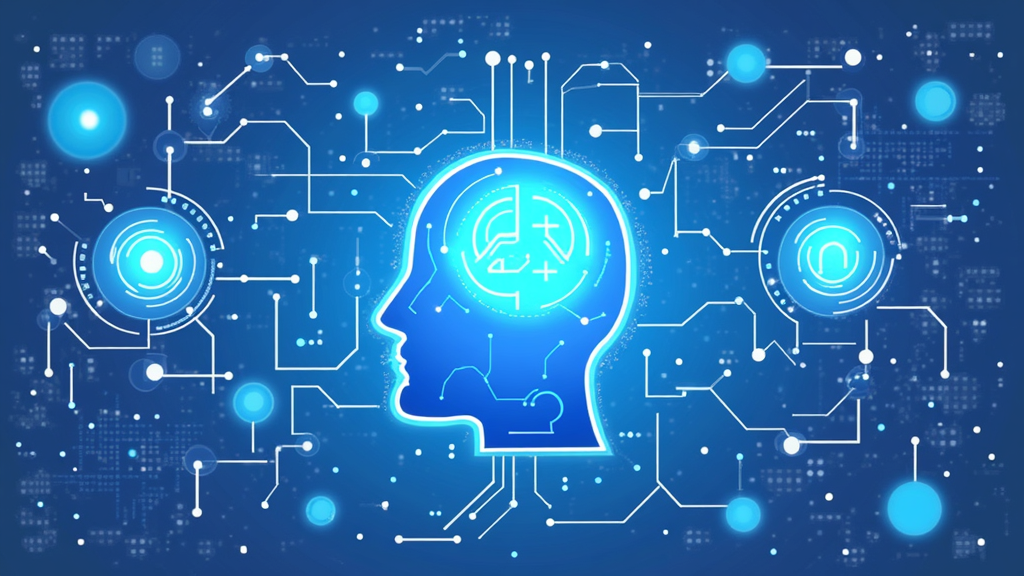
Bias
AI reflects what it learns. If the data included a narrow group of people or old stereotypes, it can lead to weird or unfair decisions. Tech companies are working to weed this out, but sometimes bias is obvious only after many people have used the system. It is super important to stay aware and speak up if you spot anything odd or unfair. Raising awareness helps everyone and encourages developers to improve their AI models faster.
Security
AI systems can be targeted by hackers just like any other tech. Use AI-based tools from trustworthy companies. If an app seems sketchy or demands strange permissions, skip it. Keeping software up to date also helps prevent issues. Some AI services offer two-factor authentication or extra layers of security enable these options for better protection when you can.
None of these concerns is a dealbreaker. With a bit of attention, you can enjoy all the cool stuff AI does every day.
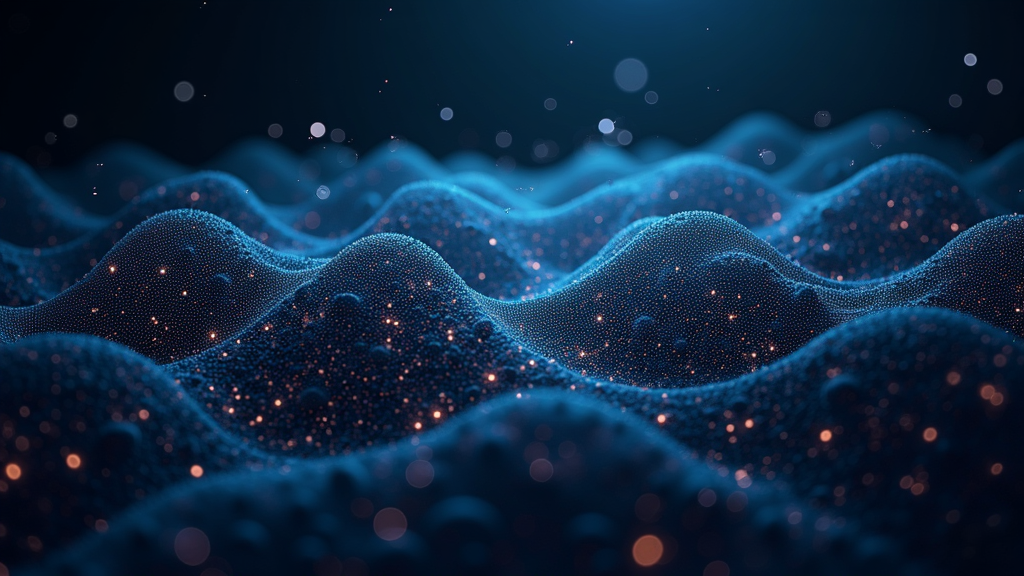
Handy Tips And Next Steps For Beginner AI Users
Once you get the basics, there are lots of ways to use AI for fun or to boost your productivity. The more you experiment, the more you’ll stumble upon creative uses every day.
- Personal Projects: Use AI art generators to create unique images, write a short story with a chatbot, or organize your photos by subject with smart gallery apps.
- Learning A New Language: Apps like Duolingo get smarter with AI to help you practice grammar and pronunciation.
- Helping With Schoolwork: AI writing tools or note summarizers can tidy up your ideas, check text for grammar, or find main points in articles.
- Staying Organized: Calendar apps or reminders powered by AI can predict your needs, suggest the best time for meetings, or keep your routines running smoother.
Trying out these tools makes daily life easier while helping you get more familiar with what AI can really do. Over time, you will spot opportunities to put AI to work for your own projects or hobbies.
Stay curious and keep looking for fresh apps or features that can step up your workflow or creative projects. AI is always evolving, so there’s always something new to learn.
Frequently Asked Questions
Here are a few quick answers to the most common questions newcomers have about AI:
What’s the easiest way to start learning about AI?
Begin with simple tutorials or videos on YouTube, and start using voice assistants or smart camera features to get comfortable with what AI looks like in practice. You can read more here!
Do I need to learn to code to use AI?
Nope! Many AI apps and tools need no coding at all. If you want to build your own AI projects, some coding helps, but loads of beginner platforms are fully drag-and-drop.
Is AI safe to use?
Most mainstream AI tools are safe if you use apps or services from trustworthy companies and are careful with your personal data. Always read privacy policies and check app permissions before you try something new.
Will AI take away jobs?
AI has changed a lot of jobs, but it also creates many new ones. People who can work with AI tools or understand how they work will find fresh opportunities in almost every field. In fact, businesses are now actively looking for people who can make the most of AI to solve everyday problems and innovate.
Putting Artificial Intelligence to Good Use
AI is not just a tech buzzword; it touches millions of lives every day in ways that are practical, helpful, and sometimes a little bit magical. Learning the basics makes it much less confusing and opens new doors for creative and productive projects.
The better you track down how AI shows up in your favorite tools, the more control you have over your experience plus, it gets easier to impress friends and family with tech tricks they might not know about.
Whether you want to automate boring tasks, explore your creative side, or understand how your phone works, a little AI knowledge goes a long way. Keep asking questions, experimenting with new apps, and exploring new tools. You’ll pick up new skills in no time.
____________________________________________
For more super detailed articles about tech and AI, check out reputable sources like Google AI or Microsoft AI. If you have questions or want me to write about a specific AI topic, drop a comment below; I’m always happy to help!
If you’re interested in using AI for a side hustle or a small business, I’ve got guides for beginners on practical AI tools as well. It’s a great way to take your digital skills up a notch right from home.

To learn more about Howard, you can check out this article.
My involvement in operating an online business started in 2014, and I did not do it alone! Online success takes hard work, perseverance, and help to learn all these things.
The industry is constantly changing, especially with the growth of Artificial Intelligence (AI) in the online world.
If you want to be taught how to easily create great website content with AI and have an online business that could make you income 24/7, 365, then you may want to check out how I did it.
I used this source to learn, engage with others for assistance, and create online income using multiple affiliate marketing sources.
You can also reach out to me by leaving a comment below. I will get back to you!
======> Can You Afford to Not Make Money Online? <======